
Microsoft has announced that a bug in the Windows 10 1809 USB Type-C Connector System Software Interface (UCSI) software implementation can cause the operating system to shut down slower under certain situations.
According to Microsoft, if you plug in or disconnect a USB Type-C device, whether that be a docking station, a charger, or a device, while the computer is powering down, it will cause it to take 60 seconds longer than normal.
"My system takes a long time to power down if a USB Type-C device, dock, or charger is plugged in or unplugged during the power transition.
A bug in the USB Type-C Connector System Software Interface (UCSI) software implementation in Windows 10, version 1809 can cause a 60 second delay in the system sleep or shutdown process if the power-down happens while the UCSI software is busy handling a new connect or disconnect event on a USB Type-C port. Apart from the extra one minute the sleep or shutdown process takes in this circumstance, this bug does not affect normal functionality of USB Type-C on your machine. The system and the USB Type-C ports should continue to function properly after the next wake or restart of the system."
On reboot, as long you do not perform the same behavior, the shutdowns will perform at normal speed.
Microsoft has also stated that this bug does not cause any issues with the normal functionality of the plugged in device, but it is just a bug related to connecting or disconnecting a device during a power down event.
Based on an issue listed in the Windows 10 Feedback Hub, this bug appears to have been discovered internally by Microsoft engineer approximately 2 weeks ago.
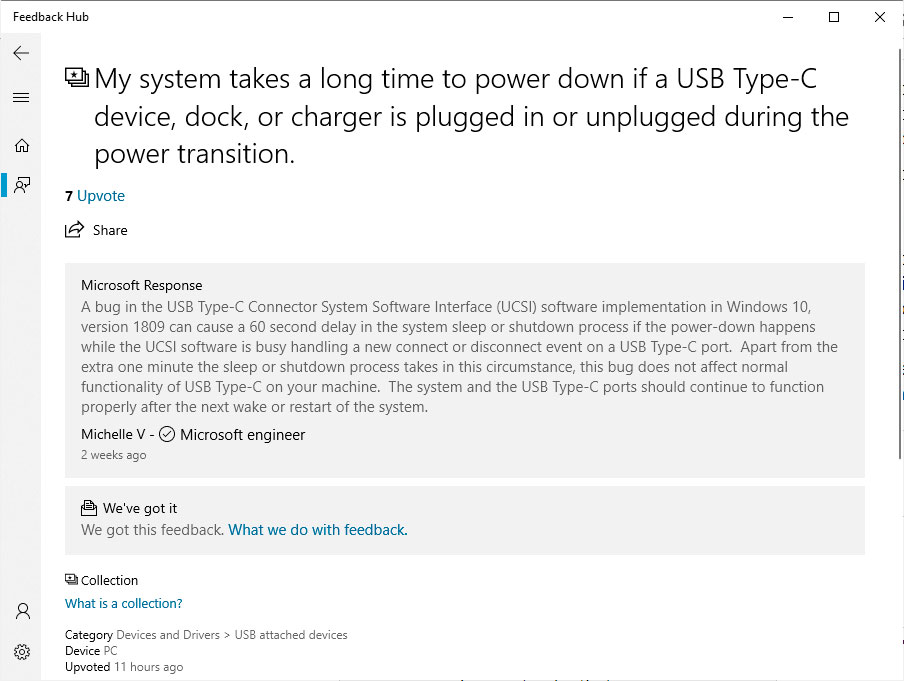
If you are using Windows 10 v1809, the general recommendation is to not disconnect or connect a USB Type-C device while performing a shut down. Instead do this before the shutdown is initiated or after.
For Windows 10 1903 users, this issue has been fixed in that version and you do not need to worry about it.
Top 10 MITRE ATT&CK© Techniques Behind 93% of Attacks
Based on an analysis of 14M malicious actions, discover the top 10 MITRE ATT&CK techniques behind 93% of attacks and how to defend against them.


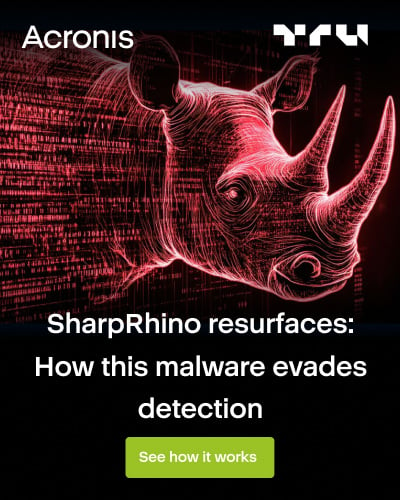


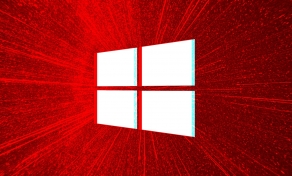





Comments
Demonslay335 - 5 years ago
This totally my makes sense, I always swore shutdowns took forever when packing up to leave the office - I would hit Shutdown and proceed to unplug/pack everything, then have to wait a minute for the final light to go out. Now I know!
doncoyote - 5 years ago
Since 95, Windows has always taken its own damn time to shutdown. This has occurred on every build of mine, on every version install since forever. Sometimes it has been up to ten minutes. Don't pretend this is new.
Dominique1 - 5 years ago
Also, cutting the Internet before the shutdown. Those timeouts are looonnnngggg!!!! Why the Internet would be needed is an entirely different question.